Tips on designing Annual Reports and Accounts – No 1
This is going to be an occasional series where I write about something I wish somebody had suggested to me when I started out as a graphic designer. One of the jobs I’ve been busy with over the last month has been designing an annual report and accounts. For any of you that have worked on this type of long document, where there can be numerous changes by many different people, you’ll know how important it is that people are working on the same and most recent version of the document. What I’ve found works for me is to create a simple little post-it note (a coloured rectangle with a drop shadow usually does the job) – choose a colour for the note that contrasts with your design so that there is no confusion that it’s part of the design. Find an area of white space on your master pages – in a perfect bound document there's often some space in the gutters – and paste the post-it note onto its own layer at the top and type the version number and the date onto the post-it note. Every time corrections come in and a new version needs to be created, the first thing you need to do is save your document with a new version number and then change the version number and the date on the post-it notes in the master pages. This means that different people making contributions to a document can refer to version number and know that they're looking at the same version. It means that there’s no chance that someone accidentally labours over a print-out of a much earlier version. While you're working on the document you can switch off the post-it notes layer if you want to see how a spread looks, but switch it back on every time you send a pdf or print-out to be approved.
Suggest to your clients that they run a sweepstake on the version number that ends up going to the printers.
Finally, once everything is approved for proofing and printing, don’t forget to turn off the post-it note layer before sending your report to the printer.

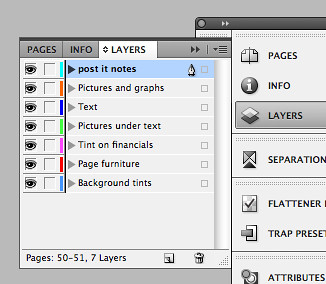



1 Comments:
Great idea!
You clients will also appreciate how much work you put in when you get to version 327!
Rachel
Post a Comment
<< Home