Shell
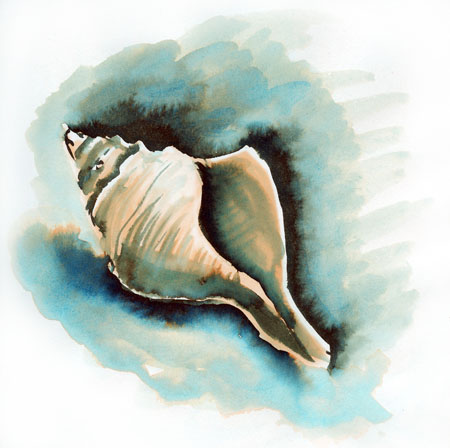
I love shells – who needs ornaments on the mantelpiece, when one shell is so perfect.
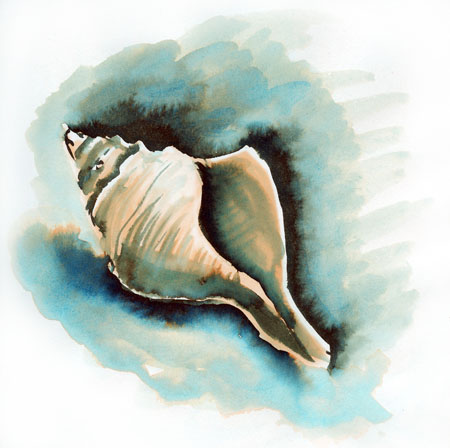
posted by Julie Oakley at Monday, April 03, 2006
![]()
![]()
This is a place where I regularly post personal artwork, good, bad or indifferent.
The characters that crop up regularly in this blog are daughter – Flo, eldest son – Tom, second son – Hugo and third son – Xavier.
I'll try to reply wherever you comment but if I don't it's only because I'm overwhelmed with caring for my family and earning a living.
And talking about earning a living, if you need a good all round graphic designer please visit my business website to see if I can help you.
If you want to buy prints of anything you see here or have any requests please send an email to julie at julieoakleydesign dot com
© Julie Oakley 2005-2016

8 Comments:
This is just beautiful! So mysterious and evocative.
OH MY!! BEAUTIFULLY DONE!
It reminds me of the lovely shells we had in Fiji
Hashi and Lin thank you. Rachel do you recall Mummy used to bury the shells we'd collected, to kill off the creatures living inside and then she could never remember where to dig them up.
This is lovely!!
Julie,
I've bought myself a scanner at last so can scan photos, my drawings, etc. but drawings/ paintings can be so huge, e.g. 500 bytes - so how do you get them small enough to put on the blog? My son reckons you shouldn't send anything bigger than 50 bytes. Is that right? I tried emailing the pic to myself as smaller, then posting. Is there another way?
Wendy
Thank you Joyce.
Wendy what a delight to track back to your blog and be reminded of lovely Labasa. I shall visit frequently.
Your son might not approve but some of my pictures are as much as 80 kb, though most of them are around about 60 or less. As this is a showcase of illustration work I'd rather compromise a little on images being a bit too big rather than compromise on the quality. The larger the pictures are the longer they take to load and inevitably people get sick of waiting. When I scan a picture I scan it at the size I might want to print it out at 300 pixels per inch. Prints need much higher resolution images than web images. So this shell illustration was about 180mm x 180mm This creates a huge file (22.8mb!) but it will print out at the best quality. Then I make a copy and resize it for the web. I have the latest version of Photoshop which makes the process very easy in the 'Save for Web' option in one of the menus. Your scanner probably comes with some software which allows you to make the same kind of adjustments. When I resize for the web I usually change the resolution to 72pixels per inch. I also change the dimensions of the picture to the maximum width in pixels that suit my blog (about 400) or smaller. On your blog it's about 360 pixels. I then save as a jpg which further reduces the size. When saving as a jpg you have to choose how high the quality of the jpg should be. The higher the quality jpg the larger the size of the picture, the lower the quality the smaller the size. Some images can get away with a lower quality jpg than other images. In Photoshop the save for web feature is great because you can preview different versions, so you can choose the image that is the best combination of quality and size. This shell illustration ended up being 40kb and I think I chose a high quality jpg.
I don't use blogger to upload the pictures because I tried it once and they resize your images anyway and I like to control the exact width of the picture I am uploading. I use Flickr most of the time because although they also do several different sizes of the pictures you upload, the large size picture is always exactly the same size as your original - which is what I require. I never upload the huge high resolution pictures, because firstly it would use up all the free space in the Flickr account, but also secondly because if someone wants a good quality high resolution print of my work, it would either be a gift from me or I would expect to be paid for it.
Hope that's of help
Thanks you Julie for your detailed response. I am an artist also and will try and find some fairly small drawings, paintings, etc. to scan in. In my old computer I had photoedit and did a lot of different things to pics when we were publishing a few local books, but this new computer just wants to send pics to Paint for editing and that's not what I want. I'll keep looking to see what's in this XP as it's different to my old 98 Word.
Cheerio and thanks
Wendy
Post a Comment
<< Home